If you are a software developer, you have probably worked with dates and times at some point in your career. Dates and times are important concepts in software development, and there are many concerns and edge cases that you need to be aware of when working with them. Specifically, if you are working on a project that involves time-sensitive data, such as financial transactions, event scheduling, real-time monitoring, booking, etc., you need to be extra careful with how you handle dates and times.
Table of Contents
Open Table of Contents
Daylight Saving Time
Daylight saving time (DST) is the practice of setting the clock forward by one hour during the warmer months of the year, so that evenings have more daylight and mornings have less. This is done to make better use of natural daylight and to save energy.
The main concern with DST is that it can cause problems with time calculations, time comparisons, and time intervals. For example, if you have a time interval that spans the DST transition, you may get unexpected results when calculating the duration of the interval.
For example, in Berlin, Germany, DST starts on the last Sunday in March and ends on the last Sunday in October. During DST, the clock is set forward by one hour, so that 2:00 AM becomes 3:00 AM. This means that there is one hour less in the day, which can cause problems with time calculations and time comparisons.
Example: Asking AI to Generate an Array of Hours in the Day
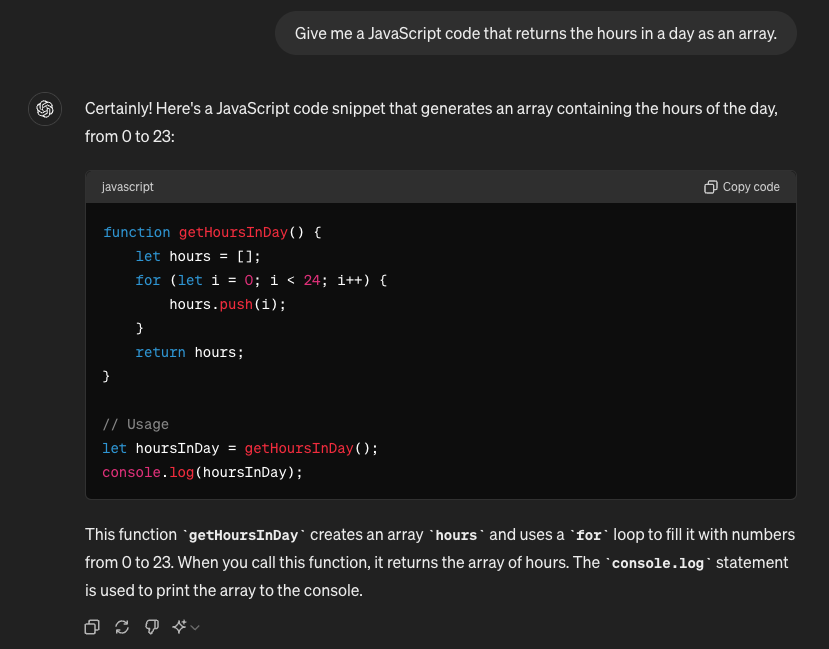
output:
[
0, 1, 2, 3, 4, 5, 6, 7, 8, 9, 10, 11, 12, 13, 14, 15, 16, 17, 18, 19, 20, 21,
22, 23,
];Example 2: Asking StackOverflow How to Generate an Array of Hours in the Day
function getAllHours() {
const hours = [];
for (let i = 0; i < 24; i++) {
hours.push(i);
}
return hours;
}
const hours = getAllHours();
console.log(hours);Output of the above examples:
[
0, 1, 2, 3, 4, 5, 6, 7, 8, 9, 10, 11, 12, 13, 14, 15, 16, 17, 18, 19, 20, 21,
22, 23,
];Example 3: Using a DST aware library to generate an array of hours in the day
import { eachHourOfInterval } from "date-fns";
const result = eachHourOfInterval({
start: new Date(2024, 2, 31, 0),
end: new Date(2024, 2, 31, 23),
});
const hours = result.map(hour => hour.getHours());output:
[
0, 1, 3, 4, 5, 6, 7, 8, 9, 10, 11, 12, 13, 14, 15, 16, 17, 18, 19, 20, 21, 22,
23,
];Explanation
- First example: 24 hours in the day, no DST transition.
- Second example: 24 hours in the day, no DST transition.
- Third example: 23 hours in the day, DST transition at 2:00 AM.
If you have booking website and seeling time slots, you need to be aware of the DST transition and adjust your time slots accordingly. Otherwise, you may end up with overlapping time slots or missing time slots.
Leap years
Leap years are years that have an extra day added to the end of February in order to keep the calendar year synchronized with the astronomical year. Leap years occur every four years, with some exceptions.
The Gregorian calendar, which is the most widely used calendar in the world, has a leap year rule that states that a year is a leap year if it is divisible by 4, except for years that are divisible by 100 but not by 400. This rule was introduced in 1582 and has been in use ever since.
// Example showing date difference in leap year vs non-leap year
const date1 = new Date("2020-02-28"); // Leap year
const date2 = new Date("2020-03-01");
const date3 = new Date("2021-02-28"); // Non-leap year
const date4 = new Date("2021-03-01");
// Calculate the difference in days between the dates
const oneDay = 24 * 60 * 60 * 1000;
const daysBetweenLeapYear = Math.round((date2 - date1) / oneDay);
const daysBetweenNonLeapYear = Math.round((date4 - date3) / oneDay);
console.log(
`Days between 2020-02-28 and 2020-03-01: ${daysBetweenLeapYear} days`
); // 2 days
console.log(
`Days between 2021-02-28 and 2021-03-01: ${daysBetweenNonLeapYear} days`
); // 1 dayTime zones
Time zones are divisions of the Earth that follow the same standard time. They help maintain consistent timekeeping across different areas globally. There are numerous time zones worldwide, each with its own offset from Coordinated Universal Time (UTC).
Example: Saving the Date Submitted by the User
You need to save the date submitted by the user. In frontend, you use the below code to get the current date and time:
function getFormattedDate() {
const today = new Date();
const year = today.getFullYear();
let month = String(today.getMonth() + 1); // Months start at 0!
let day = String(today.getDate());
// Add leading zeros for single-digit month and day
month = month.padStart(2, "0");
day = day.padStart(2, "0");
return `${year}/${month}/${day}`;
}
const formattedDate = getFormattedDate();
console.log(formattedDate);Output:
2024/07/11However, this date generated according to the user’s local time zone. If the user is in a different time zone, the date might be different. If you don’t store the time zone information along with the date, you may end up with incorrect dates when you try to display them to the user. Solution is really easy, store date in UTC timezone and convert it to the user’s time zone when displaying it.
Time precision
Precision is the level of detail in a measurement or calculation. In the context of date and time, precision refers to the smallest unit of time that can be represented or measured. For example, a timestamp with seconds precision has a resolution of one second, while a timestamp with milliseconds precision has a resolution of one millisecond.
Since timestamps are numerical values technically, you can compare them directly to see if they are equal or calculate the duration between them. However, you need to be aware of the precision of the timestamps to avoid unexpected results.
- Unix Timestamp: Does not include milliseconds.
- JavaScript getTime(): Includes milliseconds.
- Database Timestamp: The precision depends on the database, but many databases include milliseconds in their timestamp format.
As you can see, the precision of timestamps can vary depending on the context in which they are used.
Conclusion
There are many more concerns and edge cases that you need to be aware of when working with dates and times. I am not going to cover all of them here, but I think you get the idea. If it is date-time related, it is not simple as it seems.
Most of datetime libraries like date-fns, moment.js, luxon, etc. have built-in support for handling these concerns and can help you avoid common pitfalls. But, don’t fotget to implement comprehensive logging and monitoring to catch any issues that may arise.